Wisely using a content locker can greatly increase the rate at which you convert readers into leads — provided that your content is good enough.
A content locker is a simple tool that makes visitors “pay” for your content by signing up, liking or sharing.
We have checked the effectiveness of lockers and can confidently state that with proper use one can really bring in a lot of leads.
Of course, we can’t guarantee that all of these leads will be quality ones, since they are marketing-qualified leads, not sales-qualified ones.
For example, competitors, and those who are not interested in your services, may be among these leads. But even if only some of the leads are suitable, there are still many readers who might become customers.
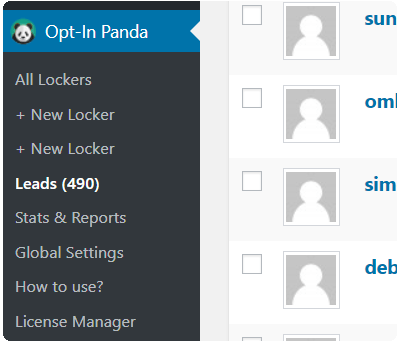
For several months, our content locker brought us 490 leads.
One problem with using a content locker is understanding where to put it. If you place it incorrectly, you can miss many potential clients.
How Can Kraftblick Help Your Software Company?

- We build marketing strategies from scratch and fix existing ones. More about that here.
- We provide consultations to company owners, directors, heads of marketing and sales, marketers. This is how we do it.
See you soon 🙂
For many months our company has experimented with various content lockers (and placements) and found some great options. In this article, we will discuss in detail how exactly a content locker can help your content department get leads.
We’ll also tell you how to place a locker correctly to increase the chances of reader conversion.
How to Choose a Content Locker
There are several plugins that implement content lockers: Content Locker Pro, Bloom Plugin, Easy Social Locker, and many others.
Contact us and we will create relevant and quality content for your blog. Used in conjunction with a locker, the content will give you many quality leads.
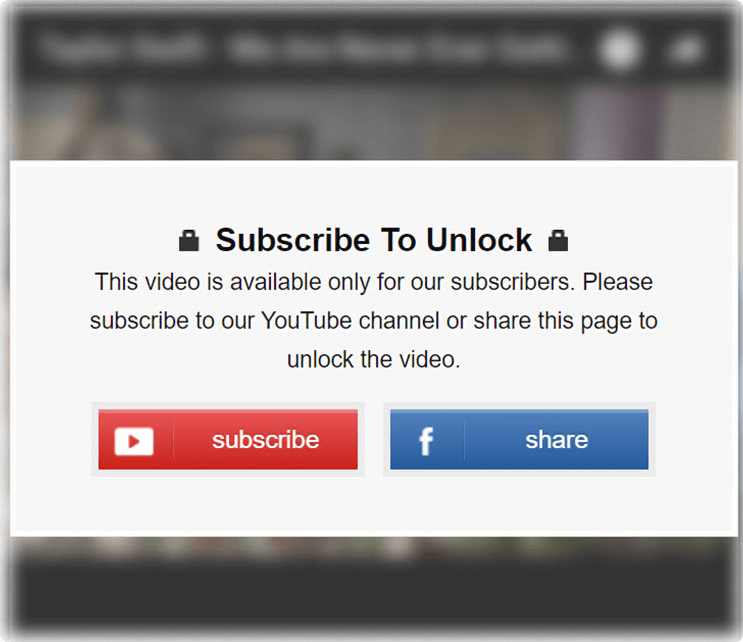
Here is how Social Locker’s content locker looks. (Image source: premiumwp.com)
We did not try each option because all of the plugins have similar functionality.
Nevertheless, we have experimented with some of them and ended up at Opt-In Panda. It just seemed to us the most simple and convenient of all.
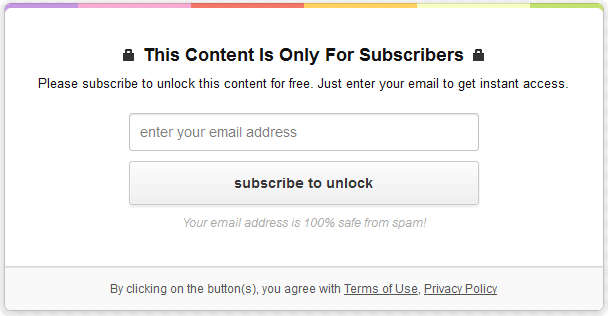
This is the locker by Opt-In Panda that you can see on our blog.
Moreover, Opt-In Panda’s plugin is free, although you can buy a premium account. We bought a premium account after several months of using the plugin, for two reasons.
The free version allowed us to collect only emails. Now we can customize the locker and ask readers their names or create other custom fields. The premium account also allows us to export data in CSV format to create Excel spreadsheets—very convenient for storing data.
Use Opt-In Panda or any other locker you like, because they are all similar. Just choose the most convenient and suitable one for you.
In this article, we will discuss how to install a locker plugin using as an example Opt-In Panda and WordPress (our CMS system).
How to Choose Where to Put the Locker
The main issue with locker placement is that whatever is locked away must be valuable content; that is, content that solves a reader’s problem. If this is not the case, the reader simply may not want to leave your personal data.
“The content that you lock away can be of your choosing. However, keep in mind that it should be high value, so visitors are keen to unlock it and don’t feel cheated after doing so,”
says Joe Fylan, a writer and marketing expert.
Here is an example of a valuable article that solves a real problem: “Reddit Hates Blatant Marketing: Here’s How You Can Still Get Thousands Of Visitors From Reddit” by Si Quan Ong.
Obviously, this would be valuable information to anyone who wants to improve their use Reddit as a marketing channel. This is a piece of text without which the entire article is incomplete. Like a puzzle with one piece missing.

Everyone who has ever assembled a puzzle and found one last piece missing knows this pain. (Image Source: inprovence.livemaster.ru)
The text you put under the locker should be a “last piece of the puzzle.” Without it, your entire article should seem unfinished.
Here is the article “How to Prioritize SEO Tasks” by Britney Muller from MOZ. It consists of five consecutive points, each of which describes how to correctly prioritize SEO tasks.
The last point is the most important since it explains how to set up reporting. If the author closed off this point with a locker, the entire article would be incomplete (although still very valuable).
Some time ago we wrote the article “How to Get More Leads With PPC By Leveraging Seasonal Budget Adjustment.” In the article, we explained how important it is to consider business “seasonality” when allocating annual PPC budgets, and described how to allocate monthly budgets taking into account “seasonality.”
The first condition for locker placement was met: the article was really valuable for every marketer engaged in PPC, since it was a step-by-step guide for how a marketer could get leads simply by distributing the available budget differently.
All that remained was to meet the second condition, namely, to find a sufficiently valuable piece of text without which the entire article could be considered incomplete.
After some reasoning, we decided to place one step—building a graph with “seasonality” data—under the locker. Without this step, the whole article wouldn’t make sense.
Before getting to this section, the reader has to do some calculations and collect the necessary data to determine the seasonality of the business. But without building a graph, a reader simply cannot visualize the data. Thus, he or she can not build the necessary conclusions for the next step.
Here’s how it looks in the article. If you want to regularly receive interesting content, feel free to enter your personal data in this locker.
The reader can receive all the valuable information only by entering his or her personal data into the locker form.
What to Do With the Collected Emails
We use all the collected emails in our newsletter. For example, when we release a new article, our promotion specialist runs a mailing campaign for the emails we have collected. This provides an initial reader base for the new article.
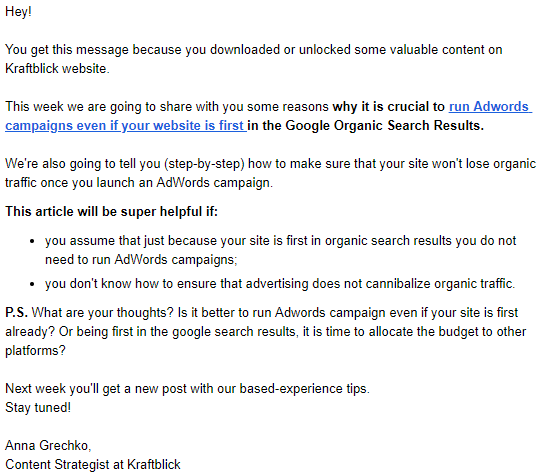
We send letters of this type to readers who entered their data in the locker.
Collected data on readers may also be useful for analytics. We know who is reading our blog, and where these people work. As an option, we can use this knowledge to create more relevant content in the future.
Wrap-Up
A content locker can increase conversion rates significantly. To install the locker:
- Download and activate the plugin. We use Opt-In Panda, but you can try any of them.
- Choose a piece of the article you want to lock. This piece of text must be of value to the reader.
- Put a piece of text between the lines of simple code in the draft of a post in your CMS system.
- Run email campaigns for the emails you have collected. This lets you provide readers with your new articles.
How do you increase the conversion rate of your articles?